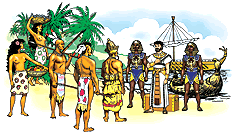To translate drawings, teamwork and communication between the project manager, translator, editor and designer are very important. It is rare when all these specialists come together as one person. Text translation, proofreading and layout are divided into different stages and are carried out by different people.
Drawings for translation must be provided in DXF or DWG vector format. We can convert DXF files into text format for further translation. Modern CAD programs such as AutoCAD have a built-in CAD translation Tools function for translating a drawing.
If the original file is not available and there is a "hard copy" of it in graphics format, we have software to convert DWG files. In any case, the converted drawing will need to be carefully reviewed for missing information.
The translation must be assessed for text expansion. Some languages require more characters than others. When translated from English into Russian, text in drawings may take up 5-30 percent more space. This creates real problems for the translator and editor, who needs to select a translation equivalent or skillfully shorten the text.
Before starting to translate a drawing, the translator compiles a glossary - a list of terminology. All translators and editors of our bureau have unlimited access to the company’s glossaries and can quickly find the meaning of even the rarest abbreviations.
The glossary terms refer to AutoCAD as a drawing localization and translation environment. Definitions of terms are taken from open sources; the glossary is based on the official website AutoCAD.
Our team includes experienced technical specialists who can handle the translation of drawings of varying complexity.